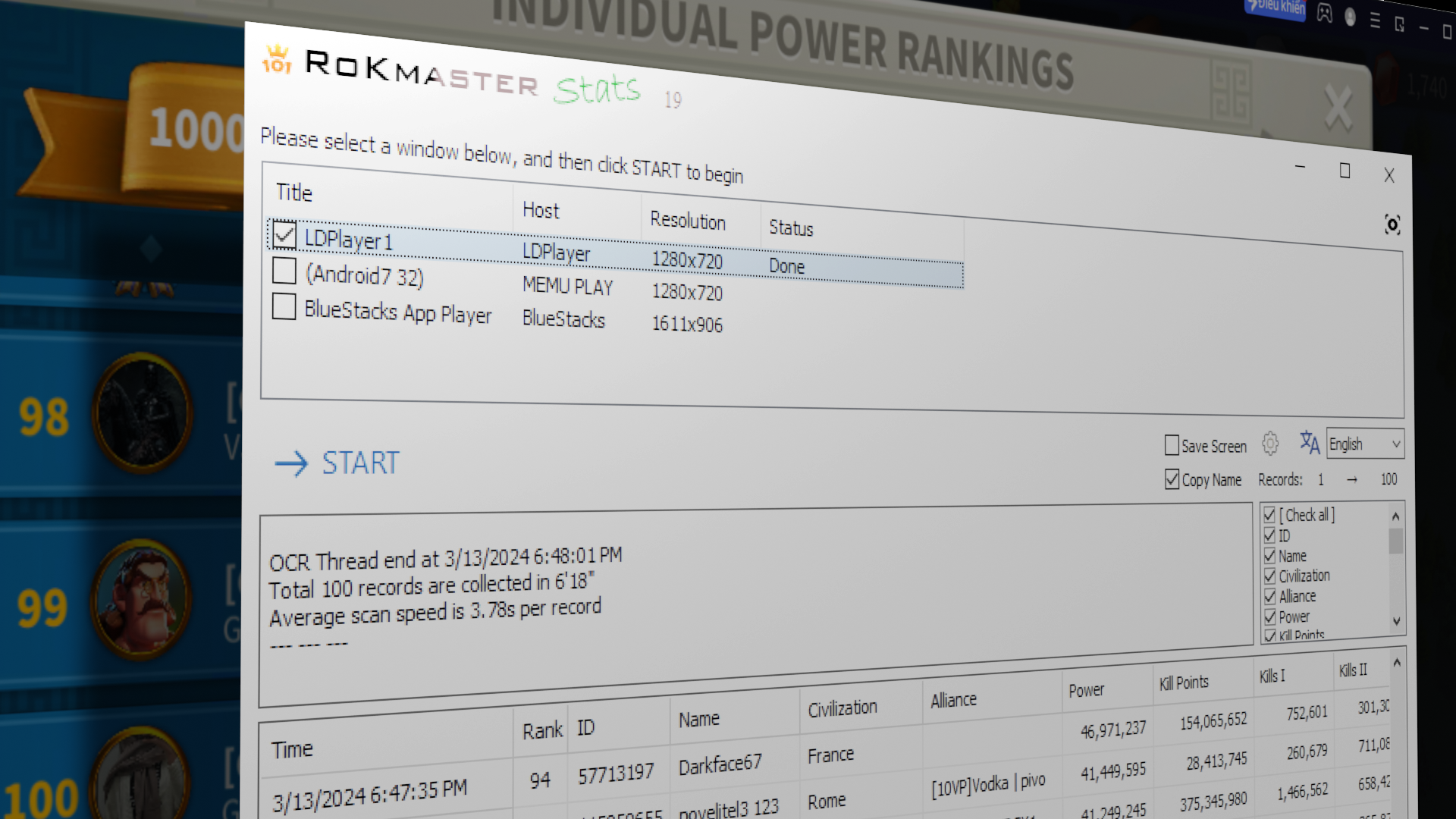
What’s RoKmaster Stats?
RoKmaster Stats is a Windows Application that helps you extract data from RoK game, exports the data to MS Excel Workbook (xlsx), and includes many functions of data Statistics and Analysis.
What makes it unique?
Major advantage:
- Fast: in good network condition, everage scanning speed is less than 4 seconds per full-infomation record. That is 20 minutes per 300 records, save a lot of your expensive time.
- Compact: use ~200MBs disk space, ~30MBs RAM and ~5% CPU while scanning (tested on 15 years old PC HpZ400, Windows 10, RAM 24GBs, CPU Intel X5650), it is very lightweight application.
- Accurate: Recognization of most important data (ID, Power, Kills and Kill-Points values) gets 100% accuracy.
Usefull features:
- Multi-language supported: can recognize all in-game languages (English, Français, Deutsch, Pусский, Português, Español, Italiano, 简体中文, 繁體中文, 한국어, Indonesia, Türkçe, ไทย, Melayu, Tiếng Việt, العربية, Polski).
- Capability of saving source screen image and link with data (that is you can click a data cell to directly open related source image, convenient for checking).
- Continuous scanning after “network disconected” (auto opening and finding last scan record).
- Automaticly resolve on-screen CAPTCHA by using 2captcha.com (but 2captcha ApiKey is not included).
- Manual Data Extraction from any Game Screen.
- Data processing with OneClick to result: Data Validation (find and fix false data), Match Comparing (minus of 2 datasheet base on Governor ID), Event Summary (sum of several datasheet base on ID), Pivot Table Statistics and Chart…
How it works?
RoKmaster Stats captures RoK on-screen display, and then recognizes characters inside them, that called OCR in Computer Science. We don’t make any interference with gaming process.
We have many internal optimazation and fine tuning for best accuracy and speed. All Kills and Kill-Points data got from scanning are validated with cross-test algorithm and automaticly fix if false, eliminate wrong recognized problem.
The entire program is compiled to native code (binary machine code), makes it very fast and lightweight.
Our App write data directly to xlsx file and does not require Excel installed.
All of the Statistics functions are done in Excel, that is more convenient to common users and easy customized for Data Experts, but these require Excel to work.
Why RoKmaster Stats?
That’s TIME, just TIME. You can collect RoK data in many ways, several solutions, even free, but it takes you several hours or all day for scanning, requesting, waiting… and fixing false data. With RoKmaster you can get exact what you need at anytime you want within minutes! where do you find that? So, if TIME is more important to you, RoKmaster should be your choice.
Is it free?
No, RoKmaster is not free, you shoud buy a license to use it.
RoKmaster Stats includes a Trial Version, you can scan for data but cannot save result to file. You can also test Statistics and Analysis functions on Sample Data without license.
We have 3 licensing plans for you: Monthly, Seasonal, and Permanent, see more details here.
Now, you get Free One Month License on first use.
Which emulator shoud I use? How to configure settings?
RoKmaster Stats currently support BlueStacks, MEmu Play, LDPlayer, and Nox Player. You could use your preferred emulator. In our scan test, LDPlayer is the fastest one.
You don’t have to config anything, just scan and get your data. But for best accuracy and speed, we recommend set emulator’s resolution at 1280×720 and set in-game language to English (or another that has latin-based characters). Higher resolution get better recognized accuracy but can cause slower performance. Some special languages are recognized slower than English. And, our tests are most done with English.
Remember, although RoKmaster Stats work well with any in-game language, you must set language in RoKmaster same as in-game language, else scanning don’t work properly.
Does it work with RoK PC version?
Not yet. It currently can run with Android Emulators.
Why I have to sign-in my google account to use RoKmaster? Is it safe for me?
We use Google Authentication service for our licensing work, that lets we known who is using sofware, to ensure that is you. Your license for using RoKmaster is bound to your email address.
You sign-in by using your system Browser, not using our app, and then Google Service tells our app who has signed-in, it is a safe process. Although, sign up a new free google account for RoKmaster license is our recommendation, that is absolutely safe.
All we get are your email address, name, avatar picture, and nothing else. Our app does not have permisions to access any resource of your Google account (emails, contacts, drive files…). We request your signing-in for authentication only, not for any other purpose, and we do not share that to anyone.
Can I apply one license on multiple PCs?
No, one license permits using on one PC. RoKmaster license base on 2 identifiers: your Email Address and your PC Harware. Your PC hardware is the computer that you run RoKmaster and your email address is the one you have signed-in before sending Request License.
Have more questions?
Feel free to join our discord community: https://discord.gg/zCVwbtgV or contact our Online Support in discord jessie1071



